The C1DataObjects Conversion Wizard allows you to import (migrate) schema information from an existing ADO.NET dataset or from an XML schema file (XSD). You can convert an existing database project from ADO.NET to DataObjects for .NET without recreating schema information from scratch.
To invoke the wizard, select Conversion Wizard in the C1SchemaDef Tasks menu of a C1SchemaDef component.
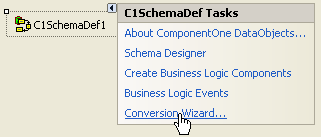
This opens the Conversion Wizard dialog box.
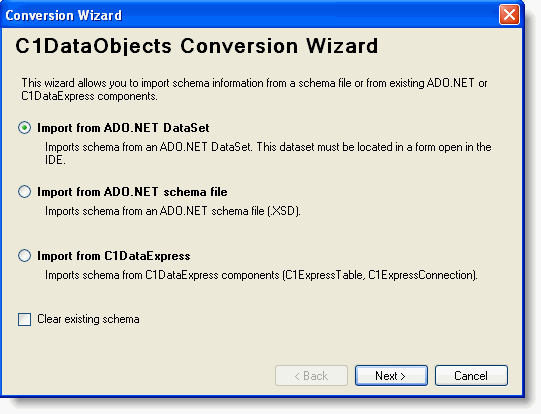
Here you can choose the source of the schema information to be imported. It can be an ADO.NET Dataset component located in a form or another file that is currently open in the IDE, or it can be an XSD file containing ADO.NET dataset structure in XML form. Necessary objects (tables, relations, and a data set) will be created automatically in the schema based on the imported information. Once the schema is imported, you can open the Schema Designer to view and edit the imported schema.
Additionally, the C1DataObjects Conversion Wizard can facilitate migrating a project from DataObjects for .NET Express to DataObjects for .NET Enterprise. In this case, choose a DataObjects for .NET Express component as the source for your schema. It can be either a standalone C1ExpressTable component or a C1ExpressConnection component with C1ExpressTable components attached to it.
For additional information, see Importing Schema Information using the Conversion Wizard.