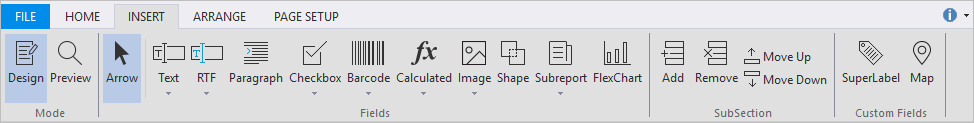
Insert tab consists of several fields which can be inserted while designing a report. Each field button creates a field and initializes its properties. The Insert tab consists of two groups:
Fields group: It consists of the following items:
- Arrow: Returns the cross mouse cursor to an arrow cursor.
- Text: Creates a field bound to the source recordset or an unbound (static) text label. When you click this button, a list appears and you can select the recordset field. Bound fields are not limited to displaying raw data from the database. You can edit their Text property and use any VBScript expression.
- RTF: Creates an RTF field. When you click this button, a list appears where you can select other fields that are contained in the same report definition file to be displayed in RTF format.
- Paragraph: Creates an Paragraph field. For more information, see Paragraph Field.
- Checkbox: Creates a bound field that displays a Boolean value as a check box. By default, the check box displays a regular check mark. You can change it into a radio button or cross mark by changing the value of the field's CheckMark.Style property after it has been created.
- Barcode: Creates a field that displays a barcode. When you click this button, a menu appears where you can select other fields that are contained in the same report definition file to be displayed as a barcode. See Barcode Field for more information.
- Calculated: Creates a calculated field. When you click this button, the code editor dialog box appears so you can enter the VBScript expression or an arbitrary formula whose value you want to evaluate. When you click the drop down, you can select commonly used expressions that render the date or time when the report was created or printed, the page number, page count, or "page n of m", or the report name.
- Image: Creates a field for data bound stored in the recordset image or static (unbound) image. When you click this button, 'Open' dialog box appears that lets you choose an image that is static (unbound), such as a logo. When you click the drop-down, you can select an image field in the source recordset (if there is one; not all recordsets contain this type of field).
- Shape: Creates a geometric shape - Line, Isosceles Triangle, Right Triangle, Rectangle, Ellipse, and Arc. These shapes can be used to enhance the look of a report.
- Subreport: Creates a field that displays another report. When you click this button, a list appears and you can select other reports that are contained in the same report definition file.
- FlexChart: Creates a field that displays a FlexChart. For more information, see FlexChart Field.
-
Chart: Creates a field that displays a chart. See Chart Field for more information.
Note: By default, Chart Field is hidden in the Insert tab and can be used as a Legacy Chart Field.
Subsection group: It consists of the following items:
- Add: Adds a sub-section at the bottom of the current section.
- Remove: Removes the currently selected sub-section.
- Move Up: Moves the currently selected sub-section upward, jumping one sub-section at a time.
- Move Down: Moves the currently selected sub-section downward, jumping one sub-section at a time.
Custom Fields group: It consists of the following items:
- SuperLabel: Creates a field that renders HTML formatted text. The text property of the field is set to any HTML text that is required to be rendered.
- Map: Creates a field that displays a region of earth, i.e., a map. See Maps in Reports for more information.
For more information on adding fields to your report, see Adding FlexReport Fields and Adding FlexReport Custom Fields.