The C1ToolTip
control includes a smart tag (![]() ) in Visual Studio. A smart tag represents a shortcut tasks
menu that provides the most commonly used properties in C1ToolTip.
) in Visual Studio. A smart tag represents a shortcut tasks
menu that provides the most commonly used properties in C1ToolTip.
The C1ToolTip control provides quick and easy access to common properties through its smart tag.
To access the C1ToolTip Tasks menu, click the smart tag in the upper-right corner of the C1ToolTip control.
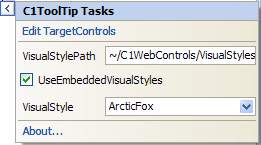
The C1ToolTip Tasks menu operates as follows:
• Edit TargetControls
Clicking Edit TargetControls opens the C1ToolTip Designer Form where ToolTip text and behavior can be defined and ToolTips can be assigned to specific controls. You can also preview C1ToolTips here.
• VisualStylePath
The VisualStylePath property specifies the path to the folder containing built-in visual styles by default. If you want to use a custom style, you can change the VisualStylePath here. See Adding Custom Visual Styles for more information on using custom styles.
• UseEmbeddedVisualStyles
The UseEmbeddedVisualStyles check box is checked by default so that the built-in visual styles can be used. If you want to use a custom visual style, uncheck this check box. See Adding Custom Visual Styles for more information on using custom styles.
• VisualStyle
Clicking the VisualStyle drop-down arrow allows you to select from various built-in visual styles. See Using Built-in Visual Styles for more information.
• About
Displays the About ComponentOne ToolTip dialog box, which is helpful in finding the version number of the product and online resources such as how to purchase a license, how to contact ComponentOne, or view ComponentOne product forums.
|
