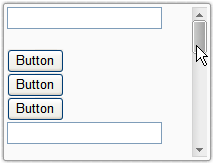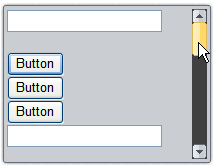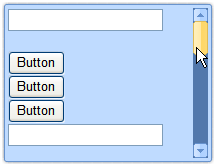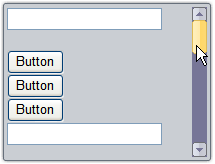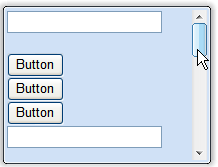C1SuperPanel includes visual styles allowing you to easily change the control's appearance. The control includes several built-in visual styles, including Vista and Office 2007 styles, to quickly style your application. You can easily change Visual Styles from the C1SuperPanel Tasks menu, from the Properties window, and in code. For more information on changing Visual Styles see the Setting the Visual Style topic.
Note: Additional styles are installed with the product, but they must be added as custom visual styles at this time. These styles include: BureauBlack, Evergreen, ExpressionDark, RanierOrange, RanierPurple, ShinyBlue, and Windows7. See Custom Visual Styles for more information.
The following table illustrates each of the five built-in visual styles included in Super Panel for ASP.NET:
|
Formatting |
Appearance |
|
ArcticFox |
|
|
Office2007Black |
|
|
Office2007Blue |
|
|
Office2007Silver |
|
|
Vista |
|
|