In this step, you will create a .NET project and add a C1SplitContainer control to it.
Complete the following steps:
- Begin by creating a new Windows Forms Application
- While in Design view, navigate to the Visual Studio Toolbox and double-click the C1SplitContainer control to add it to your form. The C1SplitContainer appears as a container with one C1SplitterPanel.
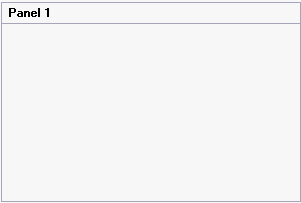
In the next step, you will add several C1SplitterPanels to the C1SplitContainer control.
See Also