Use the DataSource icon to bind your report to a data source at design time.
![]()
When you click the icon, the Report Data Source window appears. You can connect the report to OLE DB, SQL, or XML data, and supply a query to retrieve the data you want. You can also add parameters to the report by using parameter syntax in the SQL query. For more information, see Add Parameters.
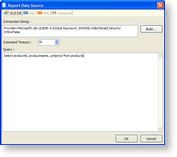 |
Select the OLE DB, SQL, or XML tab to see the options you have for each type of data source. For more information, see Bind Reports to a Data Source.
See Also