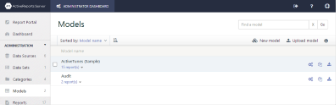Once you turn on auditing, provide the information needed to connect to a database, and click Save to apply changes, ActiveReports Server asks you whether to create its own tables. When you OK that action, it immediately begins auditing report usage statistics, saving the data in the specified database, and automatically creates a data model called Audit.
In the Models list, the Audit model has two reports by default, and differs from other models in that you cannot edit or clone it. This is to satisfy requirements for secure audit data.
Like other models, you can create new reports using its data, rename it, set permissions on it to allow other users to access it, view its history, and download it.