Summary
This function returns the harmonic mean of a data set.
Syntax
HARMEAN(value1,value2,...)
HARMEAN(array)
HARMEAN(array1,array2,...)
Arguments
You can specify a set of numeric values. You can also use a single array or a reference to an array instead of arguments separated by commas. If an array or reference argument contains text, logical values, or empty cells, the function ignores those values; however, the function includes in calculations cells with the value zero. This function can have up to 255 arguments.
Data should be provided so that the value arguments should be greater than zero.
Remarks
The harmonic mean is always less than the geometric mean, which is always less than the arithmetic mean
The equation for this function is:
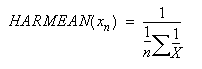
Data Types
Accepts numeric data for all arguments. Returns numeric data.
Examples
HARMEAN(F1:F9)
HARMEAN(R1C6:R9C6)
HARMEAN(35,31,47,51,37,31,58,39) gives the result 39.2384929823