You must save changes from the client in order to update the data on the server. Changes from the client can be saved either by using the SaveChanges method in code or by the user clicking the Update button on the command bar.
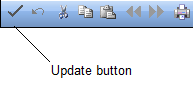
Be sure to display the command bar to allow the Update button to be displayed. For more information about the command bar, refer to Customizing the Command Buttons.





