You can set an image in the background of the cells in the data area of the sheet. Depending on the size of the graphic and the size of the spreadsheet, the image may be repeated (tiled) over the entire sheet of cells, as shown in the following figure.
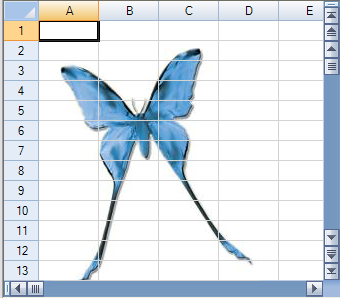
For more information on setting an image in an individual cell, refer to Setting a Background Image to a Cell.
For more information on the image cell type, refer to Setting an Image Cell.
Using Code
- Set the BackgroundImage property.
Example
This example code sets the background image of the sheet.
| C# |
Copy Code
|
|---|---|
private void Form1_Load(object sender, System.EventArgs e) { //Specify background images. fpSpread1.BackgroundImage = Image.FromFile("D:\\images\\butterfly.gif"); } |
|
| VB |
Copy Code
|
|---|---|
Private Sub Form1_Load(ByVal sender As Object, ByVal e As System.EventArgs) Handles MyBase.Load 'Specify background images. fpSpread1.BackgroundImage = Image.FromFile("D:\images\butterfly.gif") End Sub |
|
See Also