You can provide a more advanced search dialog for the end-users to allow them to search other areas of the spreadsheet, including cell notes and cell tags.
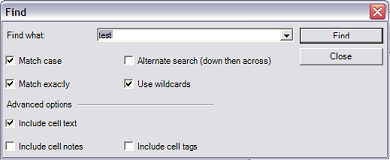
There are several advanced options you can set that extend the scope of the search. For a description of the standard search options (shown in the top half of the advanced dialog), refer to Allowing the User to Perform a Standard Search. The advanced options include:
- Include cell text- searches the row and column cells.
- Include cell tags- searches the cell tags in the data area.
- Include cell notes- searches the cell notes in the data area.
For information about performing a search with the search dialog with the standard options, refer to Allowing the User to Perform a Standard Search.
For information about performing a search without a dialog, refer to Searching for Data with Code.
Using Code
Use the SearchWithDialogAdvanced methods for the FpSpread component to customize the advanced search dialog.
Example
This example uses the SearchWithDialogAdvanced method and provides the users a search dialog with several settings preset.
| C# |
Copy Code
|
|---|---|
fpSpread1.SearchWithDialogAdvanced(0,4,"This",true,true,false,false,0,0); |
|
| VB |
Copy Code
|
|---|---|
fpSpread1.SearchWithDialogAdvanced(0,4,"This",True,True,False,False,0,0) |
|