You can display previously hidden rows or columns by unhiding them in the Spread Designer. Right-click on a selected row. Select the Unhide menu option. Select the Specific Row dialog, as shown in the figure. Right-click on a selected column to get the Unhide menu for a column.
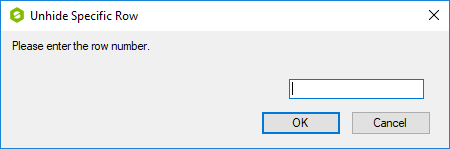
For more details, refer to the Row class Visible property or the Column class Visible property.
For more information on hiding parts of the sheet, refer to Showing or Hiding a Row or Column in the Developer’s Guide.