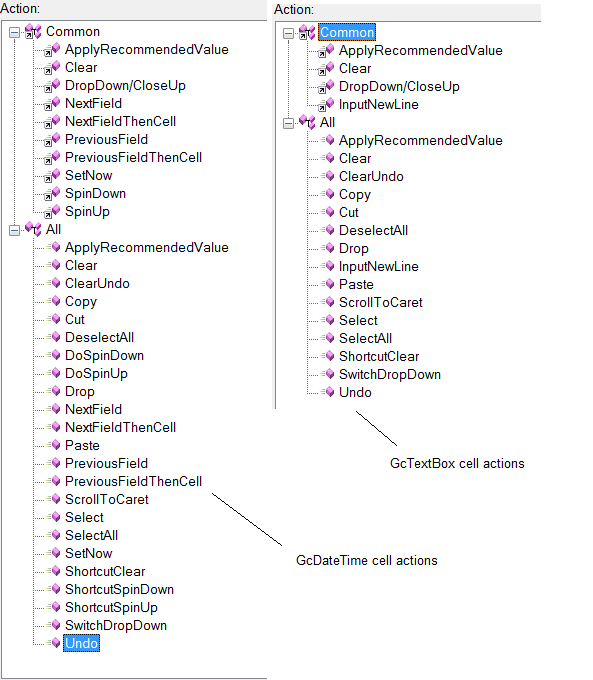GrapeCity.Win.Spread.InputMan.CellType.GcDateTimeCellType inputcell = new GrapeCity.Win.Spread.InputMan.CellType.GcDateTimeCellType();
inputcell.ShortcutKeys.Add(System.Windows.Forms.Keys.Tab, "SetNow");
fpSpread1.Sheets[0].Cells[0, 0].CellType = inputcell;
//GrapeCity.Win.Spread.InputMan.CellType.GcTextBoxCellType gcText = new GrapeCity.Win.Spread.InputMan.CellType.GcTextBoxCellType();
//gcText.Multiline = true;
//gcText.ShortcutKeys.Add(Keys.Enter | Keys.Alt, "InputNewLine");
//fpSpread1.Sheets[0].Cells[0, 0].CellType = gcText;