'Declaration Public ReadOnly Property FaceWidth As Integer
'Usage Dim instance As CompoundBorder Dim value As Integer value = instance.FaceWidth
public int FaceWidth {get;}
'Declaration Public ReadOnly Property FaceWidth As Integer
'Usage Dim instance As CompoundBorder Dim value As Integer value = instance.FaceWidth
public int FaceWidth {get;}
A compound border is made up of three parts: the inside border, the face, and the outside border. The following figure illustrates the three parts.
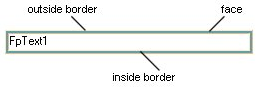
Use this property to return the width of the face, in pixels.
Specify the face width and color using the CompoundBorder constructor(IBorder,IBorder,Int32,Color).
FarPoint.Win.ComplexBorderSide side = new FarPoint.Win.ComplexBorderSide(FarPoint.Win.ComplexBorderSideStyle.MediumDashed); FarPoint.Win.ComplexBorderSide side1 = new FarPoint.Win.ComplexBorderSide(); FarPoint.Win.ComplexBorder lb = new FarPoint.Win.ComplexBorder(side); FarPoint.Win.ComplexBorder tb = new FarPoint.Win.ComplexBorder(side1); FarPoint.Win.CompoundBorder cb = new FarPoint.Win.CompoundBorder(lb, tb, 3, Color.Red); int i = cb.FaceWidth; MessageBox.Show("The face width of the border is " + i.ToString() + " pixels.");
Dim side As New FarPoint.Win.ComplexBorderSide(FarPoint.Win.ComplexBorderSideStyle.MediumDashed) Dim side1 As New FarPoint.Win.ComplexBorderSide Dim lb As New FarPoint.Win.ComplexBorder(side) Dim tb As New FarPoint.Win.ComplexBorder(side1) Dim cb As New FarPoint.Win.CompoundBorder(lb, tb, 3, Color.Red) Dim i As Integer = cb.FaceWidth MessageBox.Show("The face width of the border is " + i.ToString() + " pixels.")