SEQUENCE function returns a list of sequential numbers in an array (in ascending order), such as 1, 2, 3, 4 and so on. This function is used with hard-coded arguments in order to allow users to generate a specific sequence of values for the dynamic array formula.
Syntax
SEQUENCE(rows,[columns],[start],[step])
Arguments
SEQUENCE function has the following arguments:
| Argument | Description |
|---|---|
| rows | [required] Specifies the number of rows to generate in the sequence. It is mandatory for users to specify this argument. If this argument is not provided, the #CALC! error will be returned. |
| columns | [optional] Specifies the number of columns to generate in the sequence. If this argument is provided, the function returns an array with the specified number of columns. If nothing is specified, then the default value 1 is used. |
| start | [optional] Specifies the starting value. If this argument is provided, the function returns values starting with the specified value. In case nothing is specified by the user, then the default value 1 is used. |
| step | [optional] Specifies the increment value. If this argument is provided, the function returns values incremented with that specified value. In case nothing is specified by the user, then the default value 1 is used. |
Data Types
Accepts the number of rows and columns. Returns a sequence of numbers.
Examples
For instance - The cell A2 in the following image contains the formula "=SEQUENCE(4,5)" and returns an array with values spilled to a cell range containing four rows and five columns displaying numbers in the sequence 1, 2, 3, 4 upto 20.
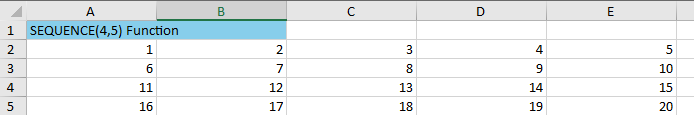
Version Available
This function is available in Spread for Windows Forms 12.1 or later.