You can use touch gestures when sorting.
Double-tap the sort indicator to sort. The AllowSort property must be true to use touch gestures. The following image displays a sort indicator.
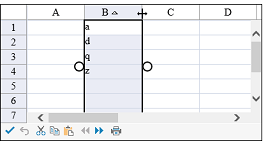
If the user selects a column that contains sorting and filtering indicators, the resize gripper is displayed. The gripper has a higher priority than the filter list or sort operation. Set the HeaderIndicatorPositionAdjusting property to specify the distance between the sorting and filtering indicators and the right edge of the column so that the user can sort or filter the column while the gripper is displayed.
Using Code
Set the HeaderIndicatorPositionAdjusting property.
Example
This example sets the HeaderIndicatorPositionAdjusting property.
| C# |
Copy Code
|
|---|---|
FpSpread1.Sheets[0].Columns.Count = 10;
FpSpread1.Sheets[0].Rows.Count = 20;
FpSpread1.Sheets[0].AllowSort = true;
FpSpread1.HeaderIndicatorPositionAdjusting = 5;
|
|
| VB |
Copy Code
|
|---|---|
FpSpread1.Sheets(0).Columns.Count = 10
FpSpread1.Sheets(0).Rows.Count = 20
FpSpread1.Sheets(0).AllowSort = True
FpSpread1.HeaderIndicatorPositionAdjusting = 5
|
|