You can customize various sheet properties and save them as a set called a skin. That skin can be saved and used in other projects. You can also use pre-defined built-in skins and apply a set of appearance settings at once.
Select the Settings menu in the Spread Designer, then select the SheetSkin menu under the Appearance Settings section. The SheetSkin editor is shown here.
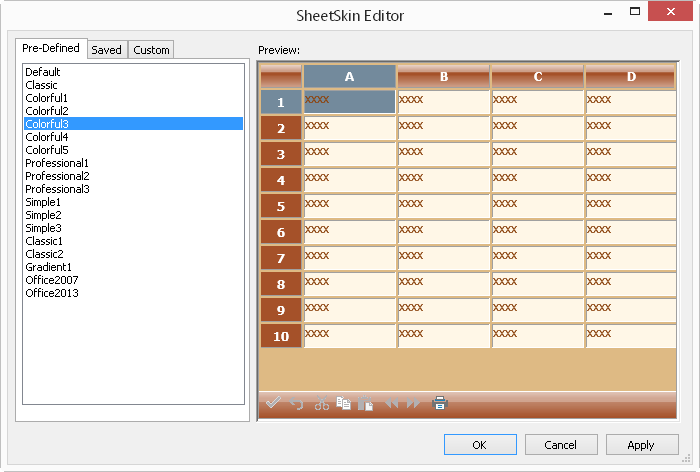
For information about using skins, refer to Applying a Skin to a Sheet and Creating a Skin for Sheets.