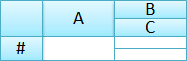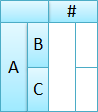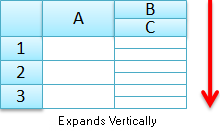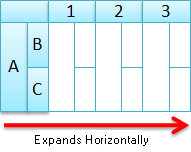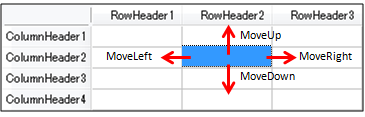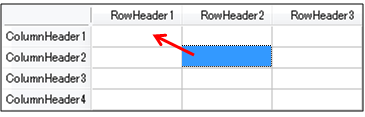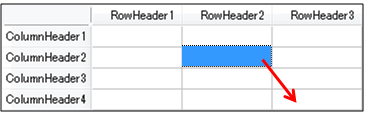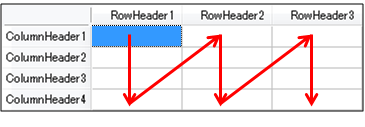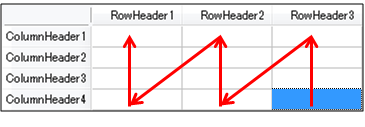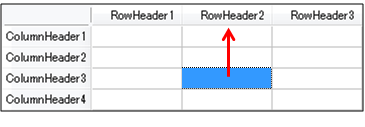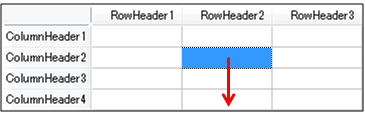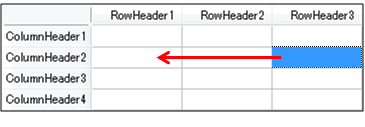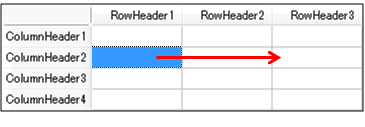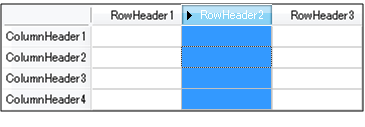By using the Column Mode, you can repeatedly display rows from left to right and use them. This topic describes the features of the Column Mode Template.
Setting the Column Mode
To use the column mode, set the Template.LayoutMode property to LeftToRight.
| LayoutMode property | TopToBottom | LeftToRight |
|---|---|---|
| Design Time |
|
|
| Runtime |
|
|
Layout
In the case the template is in row mode and column mode, the objects which are get or set by the following properties and methods, are different.
| Property/Method | TopToBottom | LeftToRight |
|---|---|---|
| Template.Width | When getting: Width of template When setting: Width of template |
When getting: Overall width of all the sections When setting: Width of template |
| Template.Height | When getting:Overall height of all the sections When setting: Cannot be set |
When getting: Height of template When setting: Height of template |
| Section.Width | When getting: Width of template When setting: Width of the section |
When getting: Section width When setting: Width of the section |
| Section.Height | When getting: Height of the section When setting: Height of the section |
When getting: Height of template When setting: Height of template |
| GcMultiRow.SectionWidth | When getting: Width of template | When getting: Overall width of all the sections |
| GcMultiRow.SectionHeight | When getting: Overall height of all the sections | When getting: Height of template |
| RowCollection.GetRowsHeight | Return value: Overall height of the specified row | Return value: Height of template |
| RowCollection.GetRowsWidth | Return value: Width of template | Return value: Overall width of the specified row |
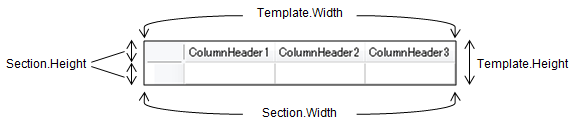
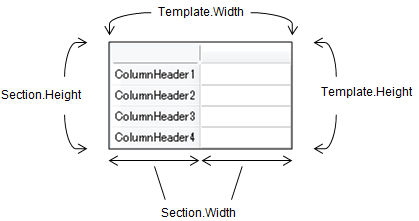
Operation of SelectionActions
The main operations of the SelectionActions in the Column Mode are as follows:
| SelectionActions | Action |
|---|---|
| MoveDown/MoveUp/MoveLeft/MoveRight |
|
| MoveToFirstCell |
|
| MoveToLastCell |
|
| MoveToPreviousCell |
|
| MoveToNextCell |
|
| MoveToFirstCellInRow |
|
| MoveToLastCellInRow |
|
| MoveToFistRow |
|
| MoveToLastRow |
|
| SelectRow |
|
Sorting
In the Column Mode, sorting is performed on cells in the horizontal direction of the grid.
Merging
In the Column Mode, the auto-merge feature is enabled for cells in the horizontal direction of the grid.
Filtering
In the Column Mode, filtering is performed on cells in the horizontal direction of the grid.
Style of the Current Row
If you set the style of the current row, the style is applied to the column in the following manner:
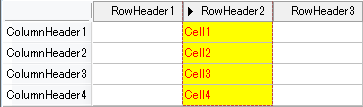
Copying the Value of the Cell to the Clipboard
In the Column Mode, if you have copied the value of the cell of GcMultiRow control to the clipboard, it will be copied in reverse to what is being displayed in the rows and columns.