You can replace any cell in a template with another cell type in MultiRow. When replacing the cell type, the position, size, and style settings do not change. Any automatically generated cell names, for example, "textBoxCell1", also get replaced with the name of the new cell type. If the name has been customized, for example, "NametextBoxCell1", the existing cell name is used as is.
Replacing a Cell
You can replace a cell by clicking on that cell in the designer and then using the context menu (right-click menu) to select the cell type you want to replace it with.
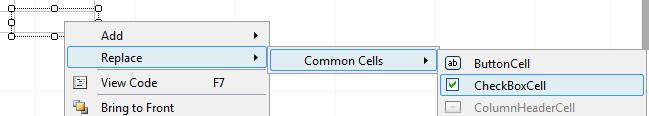
Replacing a Cell with User Defined Cell Type
Select the User Defined Cell Type option to replace a cell with a user-defined cell.
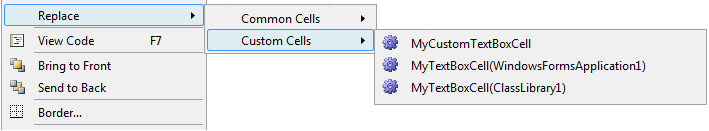
 |
|
See Also