The locking feature has been provided to make sure that no changes are applied to already placed cells while designing the template. The locking feature can only be used for mouse or keyboard operations during design time display; however, settings for locked cells can be modified through the Properties window. Sections cannot be locked.
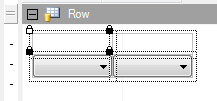
Locking Cells
Follow either of these methods to lock a cell.
- Select Format - Lock Cells in Visual Studio.
- Select Lock Cells from the context menu in the document window.
Once the cell has been locked, a Lock icon is displayed on the top left instead of a handle for changing the size.
Unlock Cells
A cell lock can be removed by performing the locking again for the locked cell.
See Also