A template created with the MultiRow designer is added to the project as a Visual Basic or C# source file. This is the same as Form1.vb or Form1.cs getting added to the project when a form is created using a form designer in Visual Studio.
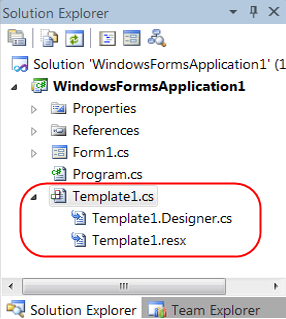
File Configuration
A template file is composed of three files with the same prefix (different extensions), just as a form. For example, when a Visual Basic template is created with a name "Template1", the following files are added to the project.
- Template1.vb
- Template1.Designer.vb
- Template1.resx
The extension becomes .cs in C#. If only one file of the above is shown in the Visual Studio solution explorer, select Project - Show All Files in Visual Studio. The class definition is created in Template1.vb and usually, there is no need to change this file. Template1.Designer.vb is the partial class of Template1.vb. This file stores the information about the sections placed on the template such as cell definitions, layout information, and so on as the source code. Template1.resx is the resource file of the template. This file stores design information such as tables, binaries of images, internationalization resources, locked status of cells, and so on in XML format. Manage these three files as one set, as in the case of forms.
Template File and Coding
If the template for MultiRow is created through code and not the designer, creating the template file is optional. Since template is an inherited class of .NET Framework, there are no limits to the implementations that can be done using this class, if the designer is not used. On the other hand, be cautious when the template file created with the designer, is edited manually. If the code or implementation is not supported by the designer, there might be cases where the designer crashes, the edited code is lost, or there might be some other unexpected result.
Template File and Source Code Management Tool
Since the template file is a Visual Basic or C# file, common source code management tools can be used for sharing or managing versions or differences. Note that the default encoding of the source code file is Unicode (UTF-8).