MultiRow allows you to define the grid layout in a separate object, called a template. The Grid control creates an editable tabular screen at runtime, based on the defined template and data source. You can define your layout without being confined by rows and columns. Even with a complex layout with one record mapping to multiple rows, the developer can easily manage all the rows.
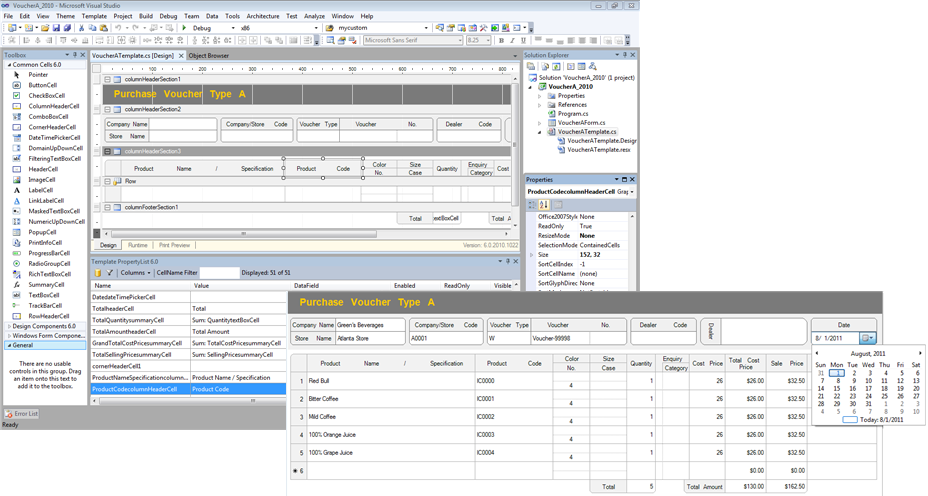
Make the most of the Visual Studio Experience in the Template Designer
- Since the Designer operates in Visual Studio, you can design tabular screens just like you design your forms.
- Easy maintenance due to the bifurcation, that is, design in template and implement logic in grid control on the form.
- With Runtime and Print preview, you can verify the input operations and print the output of the tabular screen, without having to build the project.
- Efficiently create layouts by making use of snap lines, zooming, tables, and wizards.
- With a window that displays cell information in the form of a tree and list, it is simple to compare and integrate the settings.
Your Own Layout
- Specify the desired size and position for the cell.
- Possible to overlap the cells.
- Define different layouts for headers, rows, and footers.
- Specify permission for cell selection and cell movements using properties.
- Allows inheriting and sharing of cell styles.
- Supports rich text alignment features such as equal distribution, vertical alignment, rotation, and so on.
- User can specify the sequence of cell movement using tab order.
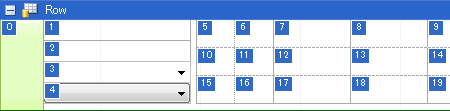
Wide Range of Borders
Border roundness that can be varied for each cell, cross borders with diagonal lines, 3D borders showing textured effects, and so on, borders that are desired in tabular screens, are all available here. You can create designs that emulate paper forms and provide user friendly input screens to end users.
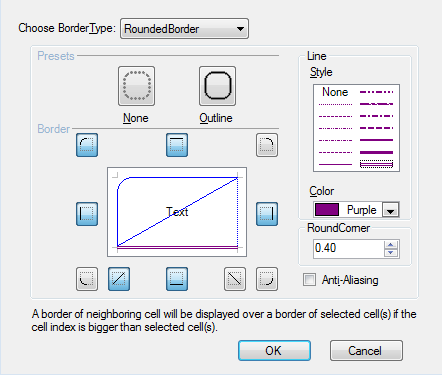
High Flexibility
A template created in the designer can be maintained as Visual Basic and C# source code, similar to a form, and can be easily managed and shared for debugging and team development, similar to form source code. You can create a user-defined cell by inheriting a built-in cell and then reusing it in various projects. This provides flexibility for project scalability and its long term maintenance.
Lightweight Performance
MultiRow performance has been optimized by assuming the architecture of displaying one record in multiple rows. The loading into the form or display of datasource have lightweight implementations.
Changeover from Standard Controls
MultiRow supports ADO.NET data binding and works in the same way as the standard .NET Framework controls. Since interfaces that emphasize compatibility with standard controls have been implemented for cell editing and events, you can use Multirow in the same way as you would use a DataGridView or TextBox.
Easy Deployment
When deploying an application created using MultiRow, there is no special agreement or additional cost. You just need a few megabytes of runtime files as the redistributable files.