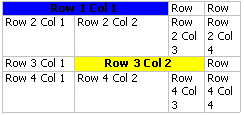This example shows how to use the TableCell property to create and format a table.
| Example Title |
Copy Code
|
|---|---|
With vp .StartDoc ' start table definition .StartTable ' create table with four rows and four columns .TableCell(tcCols) = 4 .TableCell(tcRows) = 4 ' set some column widths (default width is 0.5in) .TableCell(tcColWidth, , 1) = "1in" .TableCell(tcColWidth, , 2) = "1.3in" ' assign text to each cell Dim r%, c% For r = 1 To 4 For c = 1 To 4 .TableCell(tcText, r, c) = "Row " & r & " Col " & c Next c Next r ' format cell (1,1): make it span two columns, with a ' blue background, center alignment, and bold .TableCell(tcColSpan, 1, 1) = 2 .TableCell(tcBackColor, 1, 1) = vbBlue .TableCell(tcAlign, 1, 1) = taCenterMiddle .TableCell(tcFontBold, 1, 1) = True ' set row height for row 1 ' (default height is calculated to fit the contents) .TableCell(tcRowHeight, 1) = "0.2in" ' format cell (3,2): make is span two columns, with a ' yellow background, center alignment, and bold .TableCell(tcColSpan, 3, 2) = 2 .TableCell(tcBackColor, 3, 2) = vbYellow .TableCell(tcAlign, 3, 2) = taCenterMiddle .TableCell(tcFontBold, 3, 2) = True ' set row height for row 3 .TableCell(tcRowHeight, 3) = "0.2in" ' set row borders all around .TableBorder = tbAll ' finish table definition .EndTable .EndDoc End With |
|
The above code creates this output: