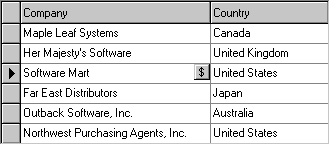By default, True DBGrid uses a down arrow for the in-cell button.

However, you can change the button bitmap for a Column object at design time by setting the ButtonPicture property on the Columns property page (not the Splits page). Or, in code:
| Example Title |
Copy Code
|
|---|---|
TDBGrid1.Columns(0).ButtonPicture = LoadPicture("dollar.bmp")
|
|
The grid automatically draws the edges corresponding to the button's up/down states as appropriate, so you need only provide the interior image of the button. A light gray background is recommended.