Right-click anywhere on the TData control at design time to display the context menu, which is a superset of the context menu that Visual Basic provides for all ActiveX controls.
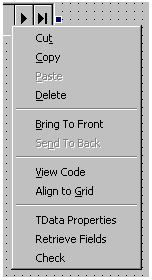
The first eight commands are controlled by Visual Basic; the last three commands belong to True DataControl. These context menu commands operate as follows:
TData Properties
This command displays the True DataControl property pages. You can also display the property pages by selecting (Custom) from the Visual Basic Properties window.
Retrieve Fields
This command can be used only in data source mode (DataMode = 0 – Data Source). It populates the True DataControl Fields collection with the fields from data source, SourceRecordset.
If there are fields already defined in the TData control, this command will remove them, and all information associated with them (such as range conditions and constraints). If this is going to happen, the TData control issues a warning to the user and will not proceed without confirmation.
This command is also available in the Fields property page with the Retrieve Fields button.
Check
This command performs syntax checking of all expressions and other settings and properties of the TData control. The Check button in property pages will also perform a syntax check. See Syntax checking for details.