True DataControl can check your settings to detect possible errors that may result from incorrect syntax in an expression, or inconsistent settings of interdependent properties. Syntax check can be performed by pressing the property page Check button, or by selecting the Check item from the control’s context menu.
IMPORTANT: Do not run your program if True DataControl reports a syntax error. Fix the error first. Some errors may cause unpredictable behavior.
If errors have been detected, True DataControl opens a window with the list of found errors:
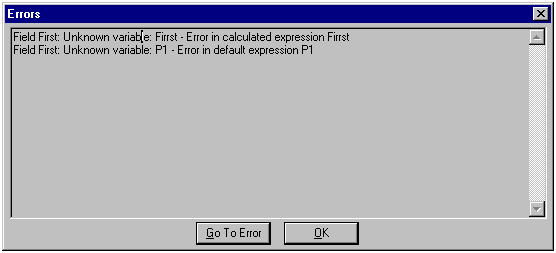
To view an error, navigate through the error list and select an error to view, then press the Go To Error button. The property page where the error originated opens and the focus is set to the particular tree node and control containing the incorrect information. But the Go To Error button is enabled only if you press the Check button in property pages. It is disabled if you select the Check item from the control’s context menu. In this case, the error list window is displayed only to notify you of errors. If you need to use Go To Error button to view one of these errors, press the Check button in property pages.