The Parameters page is used to maintain the Parameters collection. Use the Parameters property to access the Parameters collection in code.
True DataControl parameters are variables that store values independent of the particular record on which the TData control is positioned. In this way they differ from fields. Fields are variables too. However, their values depend on the current record. Both fields and parameters are accessible in True DataControl expressions and from code. See True DataControl Parameters for details.
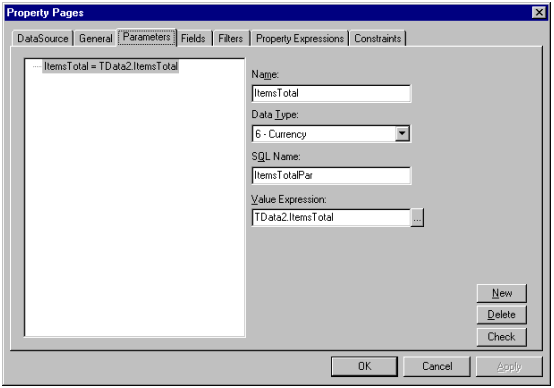
The Parameters page is initially empty. Click the New button to create a new parameter with default attributes. Alternatively, you can right-click the Parameters list and choose New from the context menu.
To remove a parameter from the list, select it and click the Delete button, or right-click it and choose Delete from the context menu. Change the order of the parameters by dragging individual items within the Parameters list.
When you select an item in the Parameters list, the other controls on the page display the properties of the selected parameter:
|
Specifies the parameter name. |
|
|
Determines the data type of the parameter. |
|
|
Associates the parameter with a symbolic name used as a parameter in an SQL statement used as the control’s RecordSource. See Parameterized SQL for details. Leave this property empty if you don’t need to attach the parameter to an SQL parameter. |
|
|
Defines the expression used to assign a value to the parameter. Leave this property empty if you don’t want automatic evaluation of the parameter, prefer to set it in code. |