The Find dialog allows the end-user to search recordset for a certain value of a field. It is a built-in feature of True DataControl. All you need to enable the Find functionality, is to expose the Find button to the user by setting ButtonFind=True (it is False by default), or to invoke the dialog from code calling the PressButton method with tdbButtonFind argument.
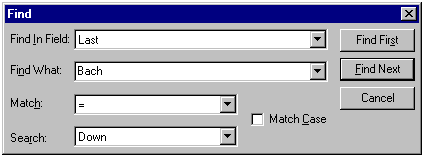
In the Find dialog, the search field is selected from the Find In Field combo box. The search string can be typed in or selected from the list of recent search strings in the Find What combo box. The Match combo box allows selection of a comparison operation to be used in the search (default: = ("equals")). The Search combo box has three options defining the search scope: Up, Down and All. The search can be case-sensitive or case-insensitive, according to the value of the Match Case check box.
Two True DataControl field properties govern the appearance of True DataControl fields in the Find In Field combo box: Searchable and DisplayName. Only fields with Field.Searchable = True (default) appear in the combo box. The Field.DisplayName property determines a user-friendly textual form in which the field is represented in the combo box.