True DataControl property pages have special provisions to help you enter expressions. You will easily recognize edit controls intended for entering expressions by the presence of an ellipsis button at their right edge:
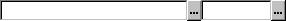
If there are two adjacent controls, each with its own ellipsis button, then the first (left) contains the expression itself and the second (right) contains a condition, which is a Boolean expression that controls whether the first expression should be evaluated. If the condition associated with an expression evaluates to False, the expression is ignored.
Click on the ellipsis button to open the True DataControl Expression Editor:
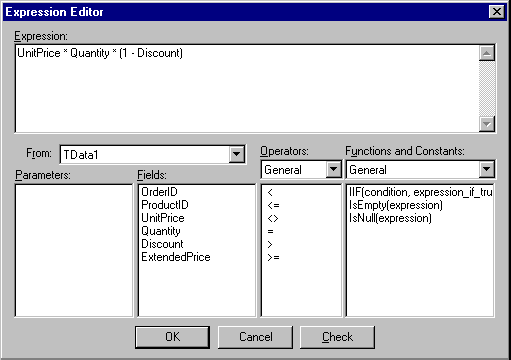
Using the expression editor, you can build or edit an expression by selecting elements from the four lists in the bottom half of the window:
|
Parameters |
Parameter variables defined in the Parameters property page. |
|
Fields |
Field variables retrieved from the data source or defined in the Fields property page. |
|
Operators |
VBScript operators supported by True DataControl. |
|
Functions |
VBScript functions supported by True DataControl. |
Double-click an element in any of these lists to paste it into the Expression text box at the top of the window. Alternatively, you can type expressions directly into this text box.
If the Master property is set, you can use the From combo box to control which variables are displayed in the Parameters and Fields lists. Select either the TData control or one of its ancestors in the master-detail hierarchy to filter the lists accordingly.
Use the Operators and Functions and Constants combo boxes to control which items are displayed in the corresponding lists. See the VBScript Reference for a complete listing.
Clicking OK or pressing Enter performs a syntax check of the expression, closes the expression editor, and returns focus to the active expression edit control in the property page. Use the Cancel button to close the expression editor and discard changes. Use the Check button to perform a syntax check without closing the expression editor.