InputPanel provides record navigation for making it easy to scroll through the records without any code implementation. InputPanel navigation enables movement to the first, previous, next, and last record of a collection. It also allows you to jump to a particular record by entering the specific record number. The following image shows the navigation buttons available in the InputPanel control.
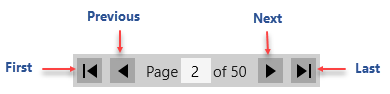
The following table provides information about the navigation buttons and options provided by the InputPanel control:
| Name | Description |
|---|---|
| First | Moves to the first record. |
| Previous | Moves to the previous record. |
| Current Record | Shows the current record number. |
| Total Records | Shows the total number of records that can be displayed. |
| Next | Moves to the next record. |
| Last | Moves to the last record. |
InputPanel allows you to set the visibility of the navigation panel through the DataPagerVisibility property of the C1InputPanel class. By default, the visibility of the panel is set to Visible, however, you can hide the panel using the following code: