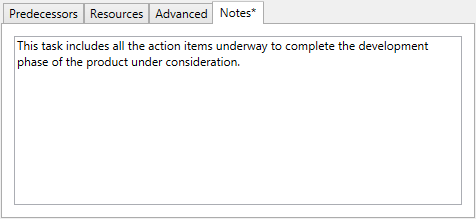The Task Information dialog is used to specify details for a new task such as task name, task mode, start and finish date, etc. This dialog appears on clicking the Task Information button on the toolbar.
The following image shows the Task Information dialog:
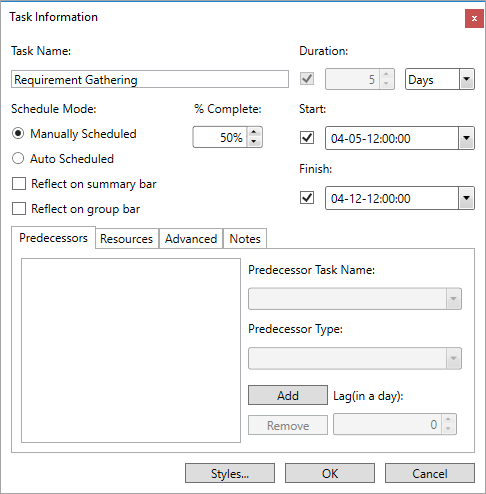
The Task Information dialog provides various options as follows:
| Option | Purpose |
| Task Name | Specify the task name in the text box. |
| % Complete | Specify the task completion in percent in the numeric box. |
| Schedule Mode | Select the radio buttons to choose the task mode. |
| Duration | Select the check box to enable entering task duration. |
| Start | Select the start date from the drop-down list. |
| Finish | Select the finish date from the drop-down list. |
In addition, the Task Information dialog provides four tabs namely Predecessors, Resources, Advanced and Notes, each comprising various options for achieving
Predecessors
The following image shows the Predecessors tab:
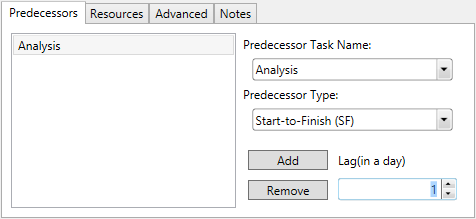
| Option | Purpose |
| Predecessor Task Name | Specify the predecessor task from the drop-down list. |
| Predecessor Type | Specify the type of dependence from the drop-down list. |
| Add | Click the button to add the dependency. |
| Remove | Click the button to remove the selected dependency. |
| Lag (in a day) | Specify time delay in days between the dependent tasks in the numeric box. |
Resources
The following image shows the Resources tab:
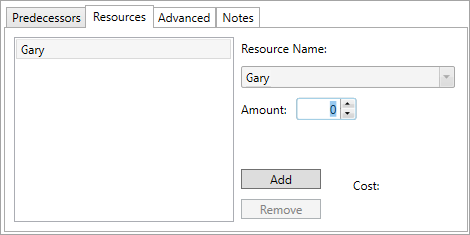
The Resources tab provides the following options:
| Option | Purpose |
| Resource Name | Specify the resource name from the drop-down list. |
| Amount | Specify the amount for the selected resource. |
| Add | Click the button to add the resource. |
| Remove | Click the button to remove the selected resource. |
Advanced
The following image shows the Advanced tab:
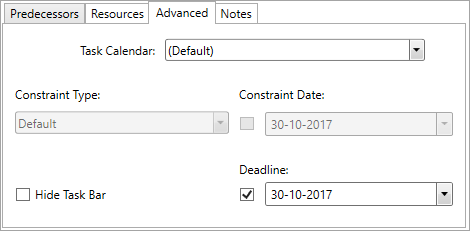
The Advanced tab provides the following options:
| Option | Purpose |
| Task Calendar | Select the calendar from the drop-down list. |
| Constraint Type | Specify constraint type to be applied from the drop-down list. |
| Constraint Date | Specify constraint date in the calendar from the drop down. |
| Deadline | Select the check box to enable the option for specifying deadline date from the calendar in the drop down. |
| Hide Task Bar | Select the check box to hide the task bar. |
Notes
The Notes tab provides a text box to enter task related details for reference as follows: