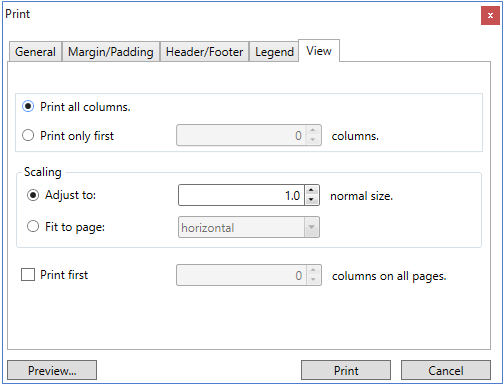The Print dialog is used for managing print options such as selecting the print style, specifying content and font settings for header, footer and legend, and determining print range. The dialog appears on clicking the Print button on the toolbar. The Print dialog shows five tabs namely General, Margin/Padding, Header/Footer, Legend and View.
General
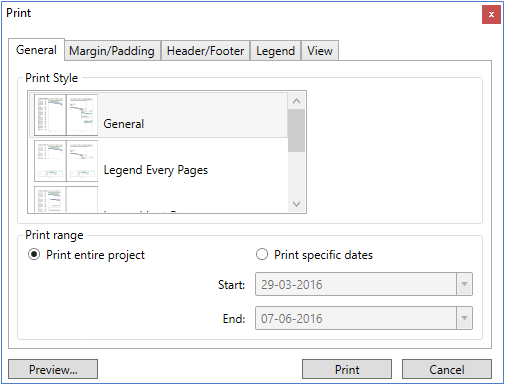
Margin/Padding
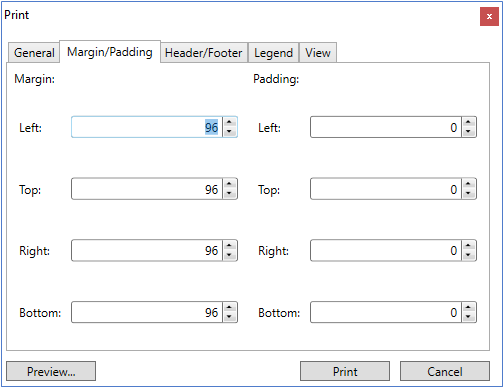
Header/Footer
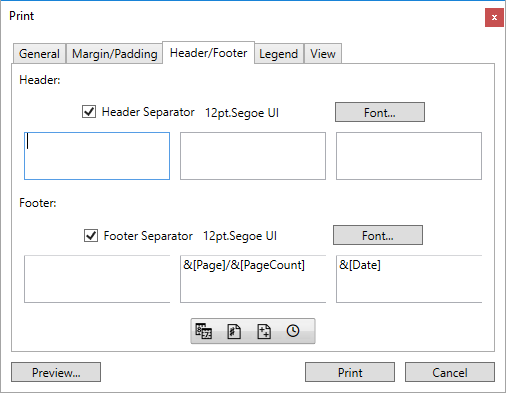
Legend
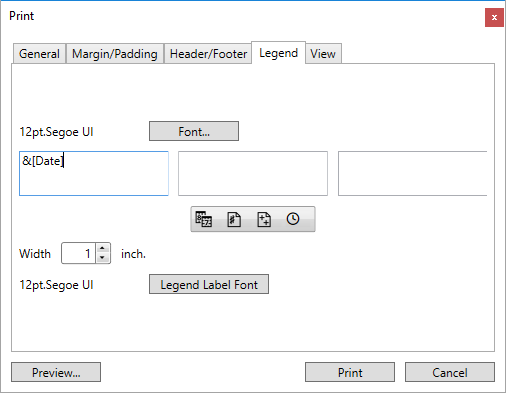
View