The More Filter dialog is designed to create and apply custom filters in GanttView. This dialog appears on selecting the More Filters option available in the Filter menu on the toolbar.
The following image shows the More Filter dialog:
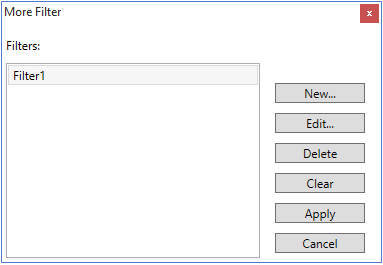
The More Filter dialog provides various options as follows:
| Option | Purpose |
| New | Opens the Advanced Filter dialog that lets you create a custom filter(s). |
| Edit | Opens the Advanced Filter dialog to edit the selected filter. |
| Delete | Deletes the selected filter. |
| Clear | Clears all the filters. |
| Apply | Applies the available filter(s). |
| Cancel | Closes the dialog. |