GanttView supports a timescale along the horizontal timeline, which is displayed in bands or tiers. The timescale can be customized to display a maximum of three possible tiers namely the bottom tier, the middle tier, and the top tier. The bottom tier displays abbreviated names of days in a week, while the middle tier displays work week. The top tier, which by default is hidden, displays month or year.
The following image shows a GanttView with all the three tiers visible in the timescale.
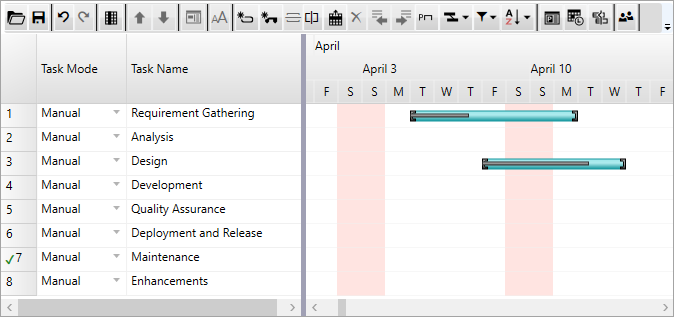
Setting timescale in code
The GanttView control provides the Timescale class to adjust the display settings of the timescale, and the ScaleTier class to customize the format and units for the three tiers. The Timescale class provides BottomTier, MiddleTier and TopTier properties to specify the settings of the three tiers. The ScaleTier class provides properties such as Visible to set the visibility of timescale tiers, and Format to set the format string of the labels appearing in the three tiers.
The following code illustrates setting the visibility of top tier, and the format string of its label.