GanttView supports filtering to help users view specific tasks or resources at runtime. The control lets you apply filters to view complete, incomplete and late tasks, milestones, tasks within a specified time period, tasks using a particular resource. etc. The control provides various filtering options under the Filter menu in GanttView Toolbar.
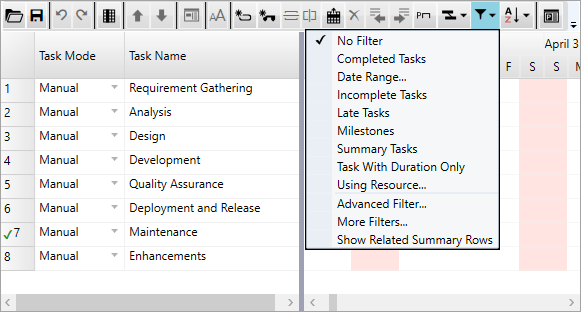
The following table explains the sorting options available in the GanttView.
| Filtering Options | Description |
| No Filter | Lets you remove any existing filter. |
| Completed Tasks | Lets you filter and display completed tasks. |
| Date Range | Lets you filter and display tasks within a specified time period. |
| Incomplete Tasks | Lets you filter and display incomplete tasks. |
| Late Tasks | Lets you filter and display late tasks. |
| Milestones | Lets you filter and display milestones in your project schedule. |
| Tasks with Duration Only | Lets you filter and display tasks with duration only. |
| Using Resources | Lets your filter tasks assigned to a particular resource. |
| Advanced Filter | Lets you create and apply custom filters through Advanced dialog. |
| More Filters | Lets you create new custom filters. |
GanttView also allows users to create custom filters according to their requirements. Click the following link to know more about setting custom filters.
See Also