General Tab (Control)
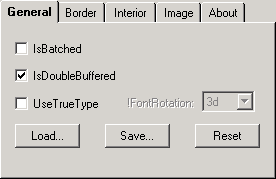
When selected (checked), the IsBatched checkbox sets the IsBatched property so that it does not allow changes to the chart to be displayed on the screen.
Chart3D.IsBatched
When selected (checked), the IsDoubleBuffered checkbox sets the IsDoubleBuffered property so that it buffers changes, allowing images on the screen update as smoothly as possible.
Chart3D.IsDoubleBuffered
When selected (checked), the UseTrueType checkbox sets the UseTrueType property so that the chart may utilize TrueType fonts within the Plot Cube.
Chart3D.UseTrueType
Select a font rotation (None, 2d or 3d) to determine how TrueType (only TrueType) fonts are rotated within the 3D plot cube.
Chart3D.FontRotation
The Load command button allows you to load previously created ComponentOne Chart description files. This feature allows you to reuse settings from previous charts.
Chart3D.Load
The Save command button allows you to save the property settings as a ComponentOne Chart description file.
Chart3D.Save
Pressing the Reset button removes the current settings.