To create a new .NET 2.0 device application project, complete the following steps:
- From the File menu in Microsoft Visual Studio .NET, select New | Project. The New Project dialog box opens.
- Under Project Types, expand the Visual Basic or Visual C# node. Note that one of these options may be located under Other Languages.
- Expand the Smart Device node and select one of the smart devices listed.
- Select Device Application from the list of Templates in the right pane.
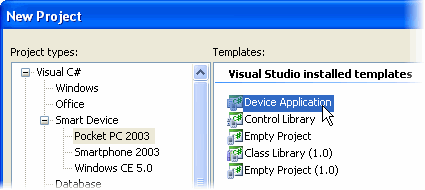
- Enter a name in the Name textbox and click OK. A new project is created, and a new Form1 is displayed in the Designer view.
- Reference the C1Zip assembly in your project.