In this step you will add a C1TrueDBGrid control to the form and create a simple grid application. Complete the following steps:
- Create a new .NET project.
- Open the Visual Studio Toolbox and double-click the C1TrueDBGrid icon
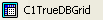 .
.
The grid is added to the form and the C1TrueDBGrid Tasks menu appears. - In the C1TrueDBGrid Tasks menu, click Dock in parent container to dock the grid within the entire form. For more information on accessing the C1TrueDBGrid Tasks menu, see C1TrueDBGrid Tasks Menu.
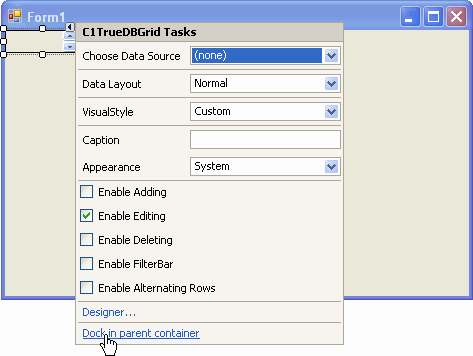
You've successfully created a simple grid application. In the next step, you'll learn how to bind the C1TrueDBGrid control to a data source.
See Also