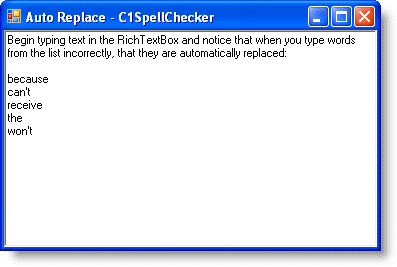Use the AutoReplaceList property to spell-check a list of words, and if a match is found on the list then the misspelled word is replaced with the corresponding list entry as-you-type.
For example, you can monitor spelling on a Windows.Forms.RichTextBox control using this list. To see this feature in action, complete the following steps:
- From the Toolbox, add the C1SpellChecker component and RichTextBox control to your form.
Note that the C1SpellChecker component will appear below the form, not on it.
- Select the RichTextBox, and set the following properties:
- Dock property to Fill.
- SpellChecking on C1SpellChecker1 property to True.
- Enter the following in your source code to declare the directive for the C1.Win.C1SpellChecker:
To write code in Visual Basic
Visual Basic Copy CodeImports C1.Win.C1SpellChecker
To write code in C#
C# Copy Codeusing C1.Win.C1SpellChecker;
- Then double-click the RichTextBox and implement the following code in the body of the RichTextBox1_TextChanged event handler:
To write code in Visual Basic
Visual Basic Copy Code' build AutoReplace list C1SpellChecker1.AutoReplaceList.Clear() C1SpellChecker1.AutoReplaceList.Add("becuase", "because") C1SpellChecker1.AutoReplaceList.Add("cant", "can't") C1SpellChecker1.AutoReplaceList.Add("recieve", "receive") C1SpellChecker1.AutoReplaceList.Add("teh", "the") C1SpellChecker1.AutoReplaceList.Add("wont", "won't") ' activate as-you-type spell-checking on the RichTextBox C1SpellChecker1.SetActiveSpellChecking(RichTextBox1, True)To write code in C#
C# Copy Code// build AutoReplace list c1SpellChecker1.AutoReplaceList.Clear(); c1SpellChecker1.AutoReplaceList.Add("becuase", "because"); c1SpellChecker1.AutoReplaceList.Add("cant", "can't"); c1SpellChecker1.AutoReplaceList.Add("recieve", "receive"); c1SpellChecker1.AutoReplaceList.Add("teh", "the"); c1SpellChecker1.AutoReplaceList.Add("wont", "won't"); // activate as-you-type spell-checking on the RichTextBox c1SpellChecker1.SetActiveSpellChecking(richTextBox1, true);This code builds the following list using the AutoReplaceList.Add method:
Misspelled word Correction word because because cant can't receive receive the the wont won't Then it activates as-you-type spell-checking on the RichTextBox control using the SetActiveSpellChecking method.
Run the application and observe the following: