Here is the default built-in Spelling dialog box:
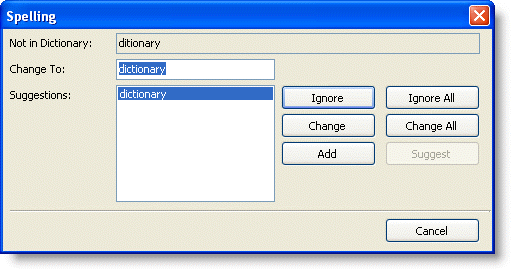
To enable the Spell Dialog, use the CheckControl method to link the C1SpellChecker component to a control derived from Windows.Forms.TextBoxBase. For example, the following code links the C1SpellChecker component to a RichTextBox control:
To write code in Visual Basic
| Visual Basic |
Copy Code
|
|---|---|
Private Sub btnSpellCheck_Click(ByVal sender As System.Object, ByVal e As System.EventArgs) Handles btnSpellCheck.Click
C1SpellChecker1.CheckControl(RichTextBox1)
End Sub
|
|
To write code in C#
| C# |
Copy Code
|
|---|---|
private void btnSpellCheck_Click(object sender, EventArgs e)
{
c1SpellChecker1.CheckControl(richTextBox1);
}
|
|
While spell checking, the C1SpellChecker will automatically highlight misspelled words when the user interacts with the built-in Spell Dialog.