FlexSheet provides in-built support for drag-and-drop editing of its rows and columns. You can easily select a row or column with mouse, to drag and move its contents to a different row or column. This not only copies and moves the contents of the specific rows and columns but also their cell style.
You simply need to accomplish the following steps to handle drag and drop operation:
- Position your mouse pointer on a row/column range border so that it changes to a move pointer
 .
.


- Select the row/column by holding down the mouse, along with 'Ctrl' or 'Shift' key pressed or without any key press.
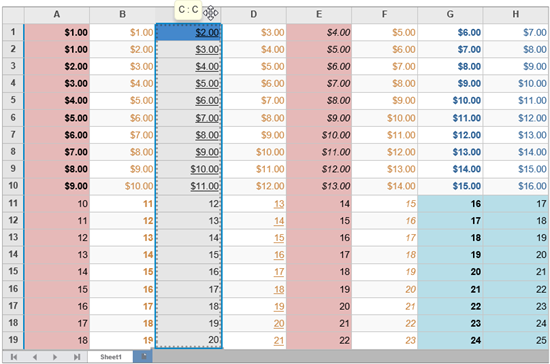
- Drag the selection to a desired row/column location.

When you;
- Drag and drop without any key pressed, it moves the contents of selected columns or rows into the dropping columns or rows. Thereby, emptying the selected column/row.

- Drag and drop with 'Ctrl' key pressed, it copies the selected columns or rows into the dropping columns or rows. This replaces the contents in the dropping columns/rows, while still retaining the contents of selected column/row.

- Drag and drop with 'Shift' key pressed, it changes the position of the selected columns or rows with the dropping columns or rows. Therefore the contents of selected and dropping columns/rows get interchanged.
