In this step you will run the application and observe the new data and chart elements that include titles for the Y axis, Chart header, and chart labels.
- Press F5 to run the application.
- Observe the following:
- Click the dropdown arrow in the combobox and notice the animation appears as the combobox items move downward.
The animation appears when the following code is used:showingAnimation: { effect: "blind", duration: 2500}, hidingAnimation: { effect: "blind" }, - Click the button, Show Original Select Element, and notice another combobox appears:
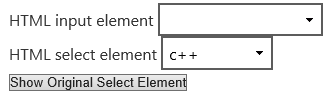
- Notice the data appears in the combobox items when we used the following code:
$(document).ready(function () { $("#tagsinput").wijcombobox( { data: [ { label: 'c++', value: 'c++' }, { label: 'java', value: 'java' }, { label: 'php', value: 'php' }, { label: 'coldfusion', value: 'coldfusion' }, { label: 'javascript', value: 'javascript' }, { label: 'asp', value: 'asp' }, { label: 'ruby', value: 'ruby' }, { label: 'python', value: 'python' }, { label: 'c', value: 'c' }, { label: 'scala', value: 'scala' }, { label: 'groovy', value: 'groovy' }, { label: 'haskell', value: 'haskell' }, { label: 'perl', value: 'perl' } ] } );
- Click the dropdown arrow in the combobox and notice the animation appears as the combobox items move downward.