Press F5 to run the project and view the following:
- In the menu, select Lists | Add List or Item | Add Item.
- Use the Wijmo widgets to add text, use the date picker, the slider, and numeric input. The database is created dynamically.
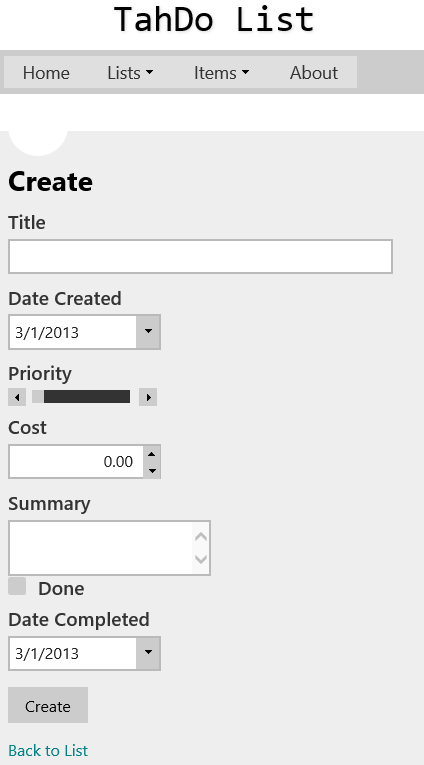
| Use MVC 5 Scaffolding > Step 5 of 5: Run the Project |