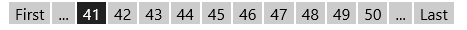The numericFirstLast paging mode is a set of pagination controls consisting of both numbered link buttons to access pages directly and First and Last link buttons to access the first and last pages directly.
- Create an C1 ASP.NET MVC 5 Web Application.
- In the Solution Explorer, expand the Views | Shared folder and double-click _Layout.cshtml to open the file.
- Add the following markup within the
<body>tags of the page.<div id="pagerNumericFirstLast"> </div> - Use the following script to initialize the widget:
<script id="scriptInit" type="text/javascript"> $(document).ready(function () { $("#pagerNumericFirstLast").wijpager({ pageCount: 150, pageIndex: 40, mode: "numericFirstLast", firstPageClass: "", previousPageClass: "", nextPageClass: "", lastPageClass: "" }); }); </script> - Run the program. The wijpager widget should resemble the following image: