The wijfileexplorer widget supports various file operations. Right click the file or folder in the context menu, and a window appears like the image below:
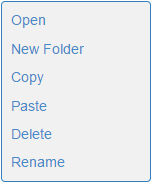
You can perform these operations using the options below.
- Open: Right click the file or folder and select Open from the context menu. You may also click the Open button in the toolbar to open the file or folder.
- Create New Folder: Right click the folder and select New Folder from the context menu. You may also use the New Folder button in the toolbar to create a new folder within the selected folder.
- Copy: Right click any file or folder and select Copy from the context menu.
- Paste: Right click any file or folder and select Paste from the context menu.
- Delete: Right click a file or folder and select Delete from the context menu. You may also use the Delete button in the toolbar to delete the selected file or folder.
- Rename: Right click any file or folder and select Rename from the context menu.