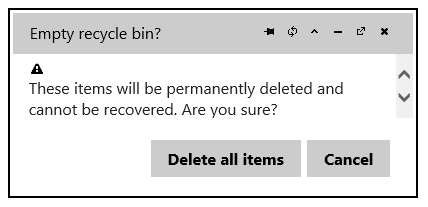The wijdialog widget allows you to create Confirm windows to confirm events like file deletion or emptying the recycle bin. See the Dialog > Confirm Dialog sample of the Control Explorer live demo at http://demo.componentone.com/ASPNET/MVCExplorer/dialog/ModalConfirmation .
- Create an C1 ASP.NET MVC 5 Web Application.
- In the Solution Explorer, click Views | Shared folder and double-click the _Layout.cshtml file to open it.
- In the Solution Explorer, click the Views | Home folder and double-click the Index.cshtml file to open it.
- Add the following markup to create a dialog window with buttons:
<div> <input type="button" value="Show Confirm" onclick="$('#dialog-confirm').wijdialog('open')" /> <div id="dialog-confirm" title="Empty recycle bin?"> <p> <span class="ui-icon ui-icon-alert"></span>These items will be permanently deleted and cannot be recovered. Are you sure?</p> </div> </div> - Insert the following script to initialize the widget:
<script id="scriptInit" type="text/javascript"> $(document).ready(function () { /$(":wijmo-wijdialog").wijdialog("destroy").remove(); $("#dialog-confirm").wijdialog({ autoOpen: true, resizable: false, height: 180, width: 400, modal: true, buttons: { "Delete all items": function () { $(this).wijdialog("close"); }, Cancel: function () { $(this).wijdialog("close"); } } }); }); </script> - Run your application to see the Confirm Window. You can customize the text in the confirm dialog window by changing the text between the <p></p> tags. Your Confirm Dialog should resemble the following image: