In this lesson you'll learn how easy it's to change the menu items and its sub-menu items orientation simply by setting the Orientation and NestedGroupOrientation.
The default orientation for the C1Menu control is horizontal for the menu items and vertical for the sub-menu items.
In this example we will use the same menu that we created in the preceding lesson, Working with the C1Menu Designer Form.
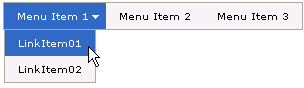
To change the orientation for the sub-menus items to horizontal
1. Set the NestedGroupOrientation property to "Horizontal" for Menu Item 1.
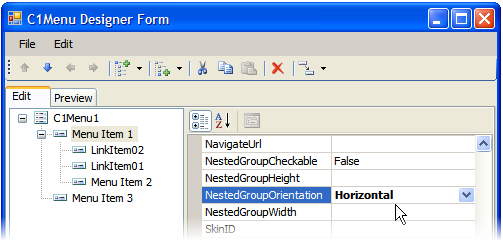
2. Build the project.
3. Select Menu Item 1 and notice its submenu items appear horizontally.
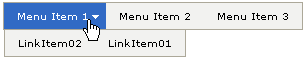
To change the orientation for the menu items to vertical
Set the Orientation property to "Vertical".
To change the orienation for the sub-menu items to vertical
Set the NestedGroupOrientation property to "Vertical".
|
