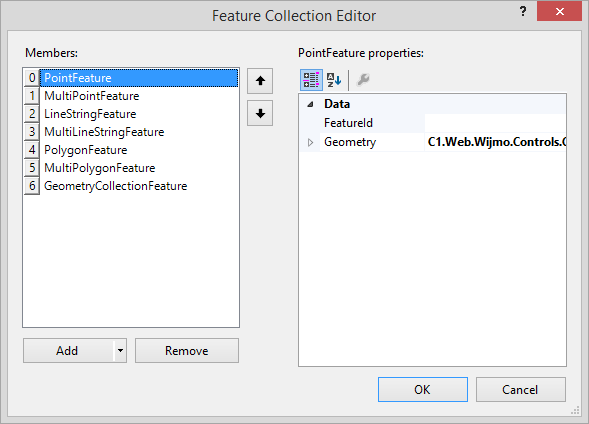C1Maps provides customized context menus, smart tags, and a designer that offers rich design-time support and simplifies working with the object model.
The following sections describe how to use C1Maps' design-time environment to configure the C1Maps control.
C1Maps Tasks Menu
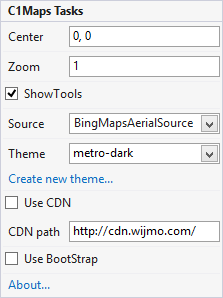
Center: Sets the center of the map in geographic coordinates.
Zoom: Sets the zoom factor of the map.
ShowTools: Enables/disables zooming and panning tools over the map.
Source: Sets the source of the map.
Theme: Sets the Theme to one of the five predefined themes to change the control's appearance . By default, this is set to Aristo.
Create new theme: Click to open ThemeRoller for Visual Studio. It allows you to create a new, custom theme for your application. To find more information on using ThemeRoller in your application, see ThemeRoller for Visual Studio.
Use CDN: Loads the client resources from CDN. This is not selected by default.
CDN path: Displays the URL path of the CDN.
Use BootStrap: Applies Bootstrap theming to the control. To find more information on using Bootstrap theming in your application, see Bootstrap Theming.
About: Clicking the About item displays a dialog box, which is helpful in finding the version number of ASP.NET Web Forms Edition and online resources.
C1Layer Collection Editor
The C1layer Collection Editor lets you add new layers to your map, as well as edit the existing layers in the map.
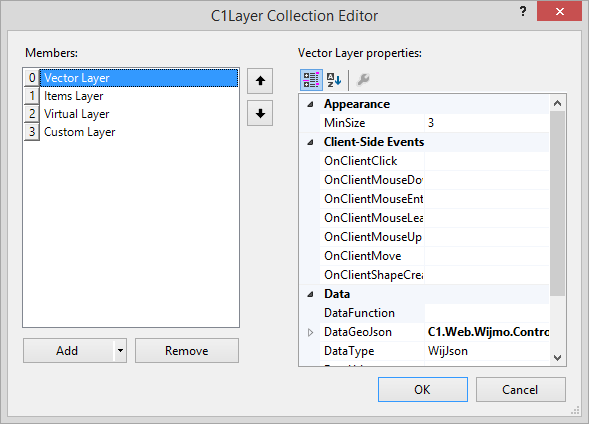
C1VectorItemBase Collection Editor
The C1VectorItemBase Collection Editor lets you add new vectors to the C1VectorLayer, as well as edit the existing vectors in a C1VectorLayer.
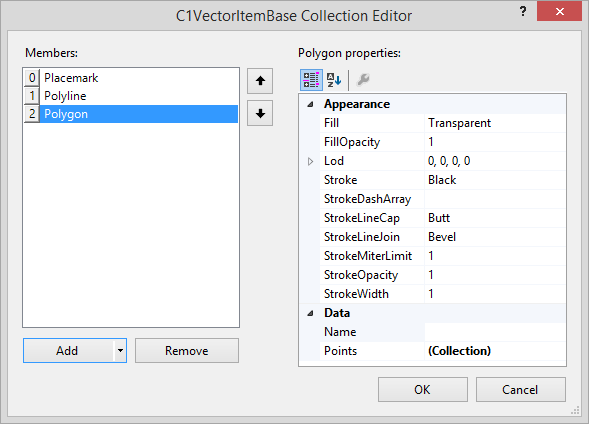
PointD Collection Editor
The PointD Collection Editor lets you add points to a C1VectorPolyline or a C1VectorPolygon. It takes the geographical coordinates in the form of double floating point values.
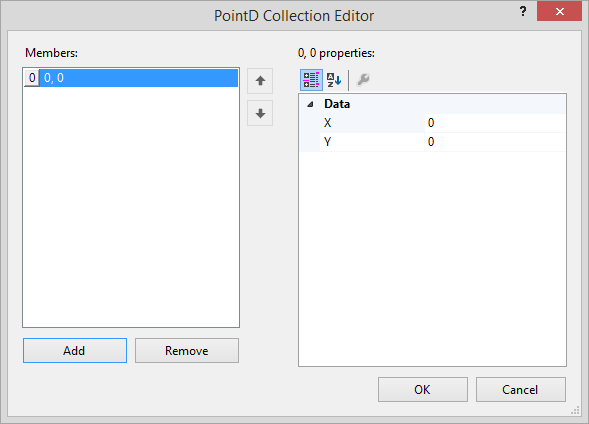
MapSlice Collection Editor
The MapSlice Collection Editor lets you add new map slices to the C1VirtualLayer, as well as edit the existing vectors in a C1VirtualLayer.
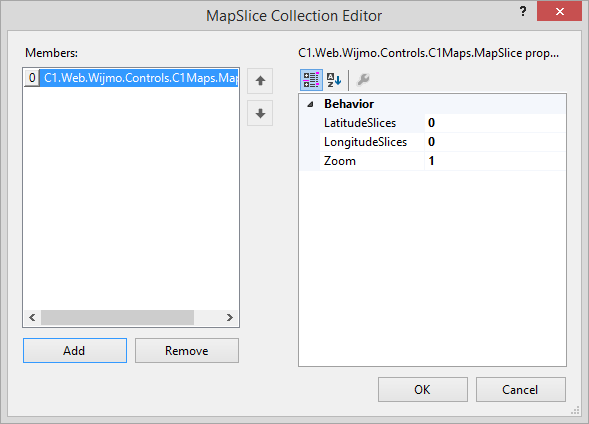
Feature Collection Editor
The Feature Collection Editor lets you add new features to the DataGeojson.Feature property in a C1VirtualLayer, as well as edit the existing features.