C1Button provides different flat styles to choose from when you move the mouse over the button control and click it.
The ButtonBase.FlatStyle property includes the following values:
| Flat Style | Preview |
|---|---|
| Standard | |
| Flat | |
| Popup | |
| System |
When the ButtonBase.FlatStyle property is set to "Flat" you can modify the border color, border thickness, hover backcolor, and mouse down backcolor using the ButtonBase.FlatAppearance property. The ButtonBase.FlatAppearance property provides the following properties:
- BorderColor – Specifies the color of the border around the button.
- BorderSize – Specifies the size, in pixels, of the border around the button.
- MouseDownBackColor – Specifies the color of the client area of the button when the mouse is pressed within the bounds of the control.
- MouseOverBackColor – Specifies the color of the client area of the button when the mouse pointer is within the bounds of the control.
The following image represents a flat style C1Button with its BorderColor, BorderSize, and MouseOverBackColor properties set.
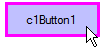
See Also