This topic shows how to create a master-detail relation between tables, C1ExpressTable1 (master) and C1ExpressTable2 (detail).
- Select the C1ExpressionConnection1 component to view the Properties window. Press the ellipsis button in the Relations property of the C1ExpressionConnection1 control to open the Relations dialog box.
- In the Relations dialog box, select Products for the Parent field, Order Details for the Child field, and then select the Add join button
 to open the Add new join dialog box.
to open the Add new join dialog box. - Add a join with ProductID for both the Parent field and the Child field. Press OK to close the dialog box.
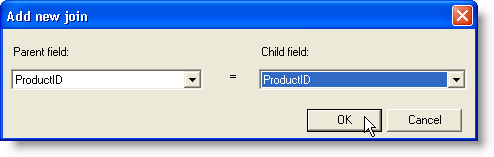
The join should appear as below:
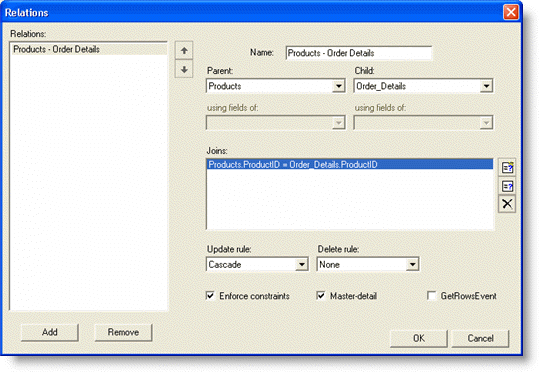
- Press OK to close the Relations dialog box.